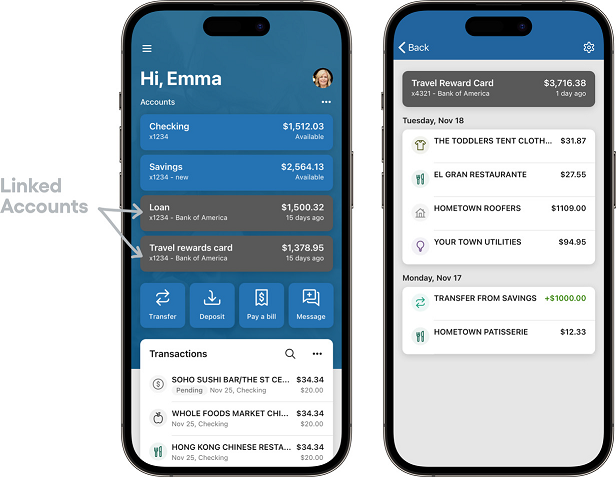MyCashFlow is online financial software for individuals and small businesses.
The user-friendly interface, charts, and graphs make this program easy to use. Plus, this tool is integrated into your Rosedale Federal digital banking so you’ll have everything you need at your fingertips. With MyCashFlow, you can:
- View your Rosedale Federal accounts, and add external financial accounts (auto loan, mortgage, line of credit, checking savings, 401K, etc.) to your Rosedale Federal digital banking dashboard.*
- Establish goals so you can budget your money wisely
- Set up a budget so you can stay on track in your purchasing and saving activities
- Filter tax-deductible transactions to get organized for year-end (always be sure to talk with your accountant or tax advisor when it comes to tax-deductibility)
- Categorize transactions and view spending patterns
- Take advantage of financial tools, including over-spending alerts
* Please note, not all financial accounts will be available to connect to Rosedale Federal's digital banking.
Enroll in MyCashFlow using your Rosedale Federal digital banking login.
Step 1: Log into digital banking
Step 2: Select the account you want to analyze
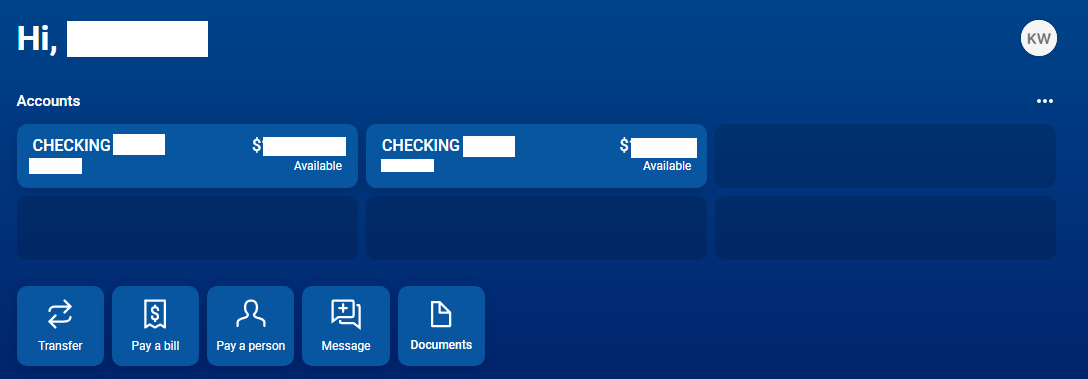
Step 3: Select "Spending Habits"
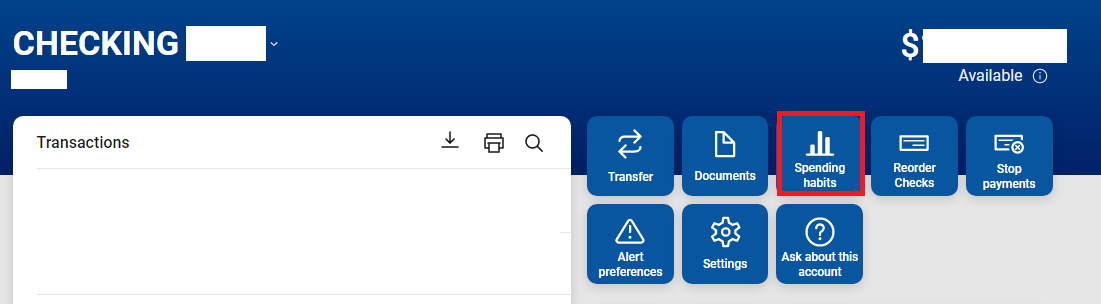
Step 4: The following will appear:
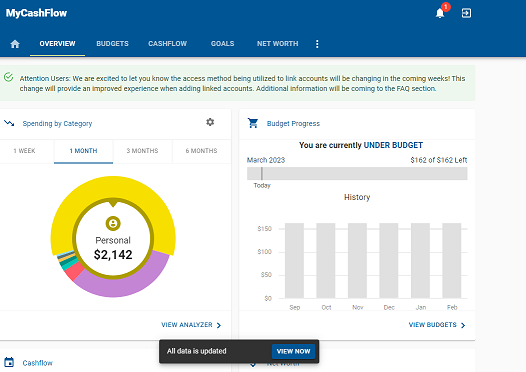
You can use the analyzer, budgets, cashflow, goals and net worth.
Add external financial accounts to your Digital Banking Dashboard
It's easy to do! Simply follow the desktop instructions below.
- Select the horizontal dots (ellipses) on the righthand side of your dashboard.
- Select ‘link account.’
- Select 'next' to accept terms and conditions.
- Search for the financial account.
- Enter login credentials.
- Follow additional prompts.
- Go to your dashboard.
Once the account is added, swipe to the right using the arrows below the accounts. External accounts will appear in gray.