What internet browser should I use?
To have the best experience, use the latest version of either Chrome, Firefox, or Microsoft Edge. (Do not use Internet Explorer as it is not compatible with digital banking and no longer supported.)
Why do I need an authentication code?
Two-factor authentication adds another layer of protection to your accounts. The first time you log in you'll be asked to secure your account with an email address and cell phone number. A unique code will then be generated and sent to you, and you'll use that code to gain access to your accounts.
Digital banking will remember what device you use, so if you check the "don't ask for codes again on this computer" box during log in, and always use the same device, you'll only need to enter the code once. If you log in using a different device you'll be sent a new code to verify that you are who you say you are.
How do I get my code?
During the log in procedure your code will be sent by text (SMS) to the phone number you specified. If your phone doesn't accept texts, you can choose a different option (such as a voice phone call).
How do I deactivate a debit card?
You can deactivate a debit card by calling 888.297.3416 24 hours a day. You can also deactivate your card in online banking.
Will I be able to view my past e-Statements?
Yes, if you are currently enrolled in electronic statements (e-Statements) you will be able to see prior statements in digital banking. Click on any account name and select “Documents”. Next, choose the account statement you want to view. The “Documents” tab also allows you to change your e-Statements preferences.
How much account transaction history will be available?
Initially you'll have access to up to 120 days of transaction history for all account types. Your history will build as more transactions accrue.
Will secure messaging be available?
Yes. You can easily send messages and documents through the new messages feature located on the Dashboard.
- Quick Guide to Digital Banking
- Common Digital Banking Questions
- Two Factor Authentication (2FA) Enrollment
- Payments (Bill Pay)
- Person to Person Payments
- Mobile Deposit
- Mobile Deposit Frequently Asked Questions
- Customize Your Mobile App Dashboard
- Create Customized Account Alerts
- Send Secure Messages
- Make One-Time or Recurring Transfers
- Make External Transfers
- Make Online Loan Payments
- Keep Track of Your Accounts with Other Financial Institutions
- Profile Maintenance
- Make Principal Only Payments
- Enroll for e-Statements & eNotices
- Stop Payments
- Special Character User IDs & Passwords
- Connect With Quicken or QuickBooks
