With digital banking you can view balances and transactions from many other financial institutions.
| Mobile app | Desktop |
|---|---|
|
To add an account, open the main menu and select "Settings." Then press "Add account."
  Select an account from the Top Institutions list or use the search. Not all financial institutions support this connection, but many popular options are available. Once you select an institution, you will be prompted to enter login credentials for that institution to establish a connection.
|
To add an account, click on your profile avatar from the upper right-hand corner and click "+ Add account."
 Select an account from the Top Institutions list or use the search. Not all financial institutions support this connection, but many popular options are available. Once you select an institution, you will be prompted to enter login credentials for that institution to establish a connection.
|
Rosedale Federal Digital Banking How-To:
- Quick Guide to Digital Banking
- Common Digital Banking Questions
- Two Factor Authentication (2FA) Enrollment
- Payments (Bill Pay)
- Person to Person Payments
- Mobile Deposit
- Mobile Deposit Frequently Asked Questions
- Customize Your Mobile App Dashboard
- Create Customized Account Alerts
- Send Secure Messages
- Make One-Time or Recurring Transfers
- Make External Transfers
- Make Online Loan Payments
- Keep Track of Your Accounts with Other Financial Institutions
- Profile Maintenance
- Make Principal Only Payments
- Enroll for e-Statements & eNotices
- Stop Payments
- Special Character User IDs & Passwords
- Connect With Quicken or QuickBooks
