You can update your contact information and change your login credentials at any time with digital banking. If you need to change your address, please call one of our branches for instructions. Click here for our branch information page.
| Mobile app | Desktop |
|---|---|
|
Click on your avatar in the upper right corner of the dashboard screen.
You may edit your preferred name, your email address and your phone number.
To change your login credentials, click the menu button on the dashboard (the three lines in the upper left corner). Select "Settings", then select "Security"
|
Click on your avatar in the upper right corner of the dashboard screen.
Select "Profile" to update preferred name, email address, and phone numbers.
To change your login credentials, select the "Security" button..
|
- Quick Guide to Digital Banking
- Common Digital Banking Questions
- Two Factor Authentication (2FA) Enrollment
- Payments (Bill Pay)
- Person to Person Payments
- Mobile Deposit
- Mobile Deposit Frequently Asked Questions
- Customize Your Mobile App Dashboard
- Create Customized Account Alerts
- Send Secure Messages
- Make One-Time or Recurring Transfers
- Make External Transfers
- Make Online Loan Payments
- Keep Track of Your Accounts with Other Financial Institutions
- Profile Maintenance
- Make Principal Only Payments
- Enroll for e-Statements & eNotices
- Stop Payments
- Special Character User IDs & Passwords
- Connect With Quicken or QuickBooks






